
Record a video, send it to the world
meetdirect allows you to record yourself or your screen, upload, share your video via email or link to your peers or customers, you can manage your videos online.
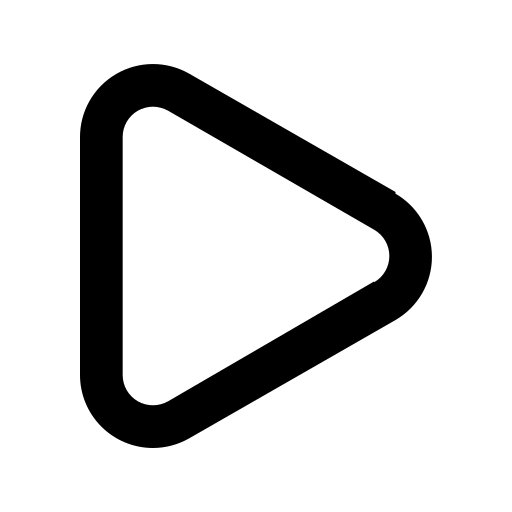
Start Recording For Free
no credit card required
Make your online posts or presentations more engaging
Record yourself explaining a topic or data, demonstrating a process, or showcasing one of your products. Using meetdirect you can Drive more engagement and build human relationships. Increase email conversions with our easy attatch to email function, use your facecam or webcam recorder to take a video of yourself or your surroundings.
More productivity with less effort
Record all your screen activities easily with system sound or your own voice to make the video more intriguing. You can upload all your video files to the cloud space and save more of your local storage space. Meanwhile, you can set exclusive password for your profile and keep the private content to yourself only.
Simply record your screen entirely or pick a particular window to capture using our free online screen recorder. You can even choose to take a video with the facecam or webcam and screen recorder, whichever suits your need.
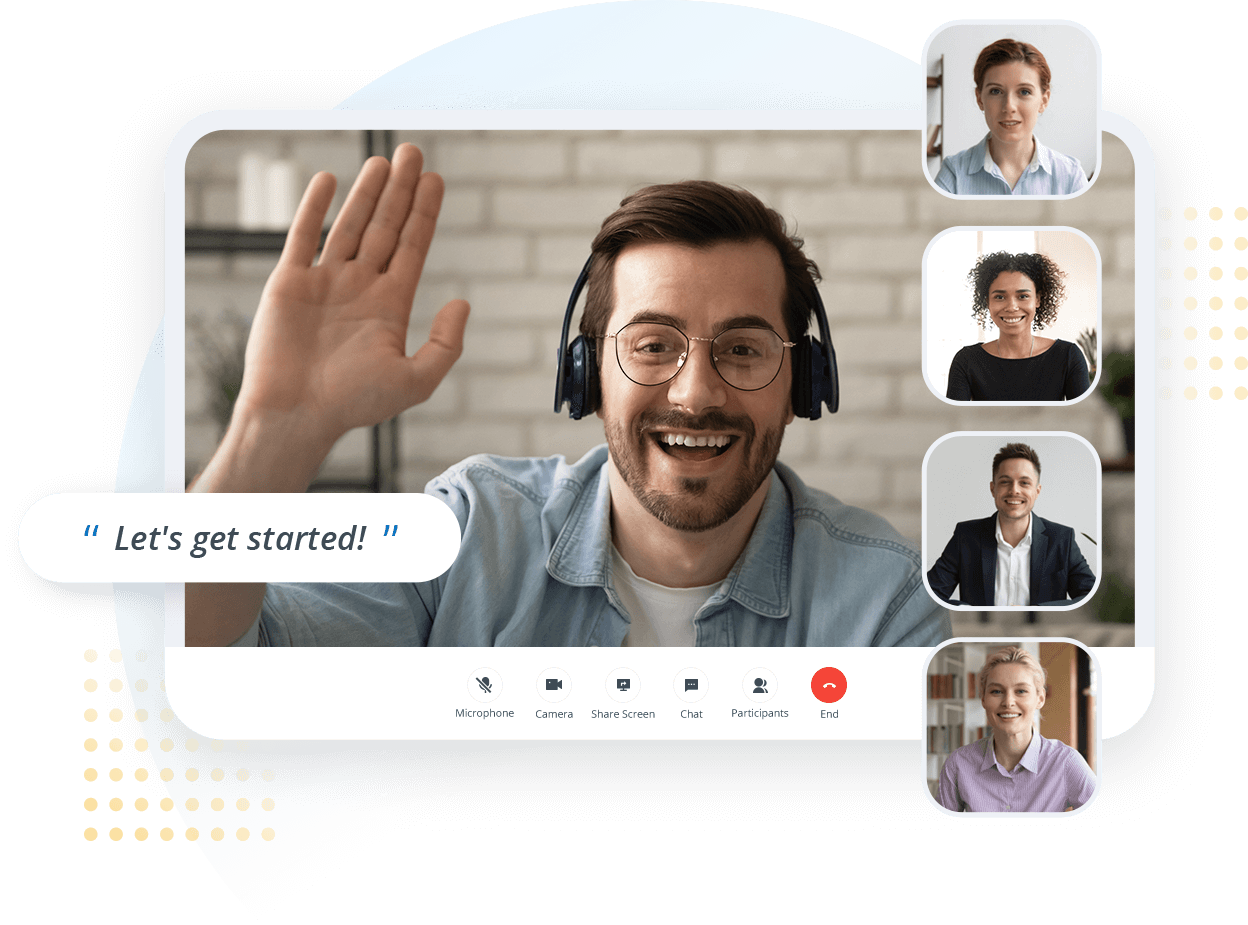
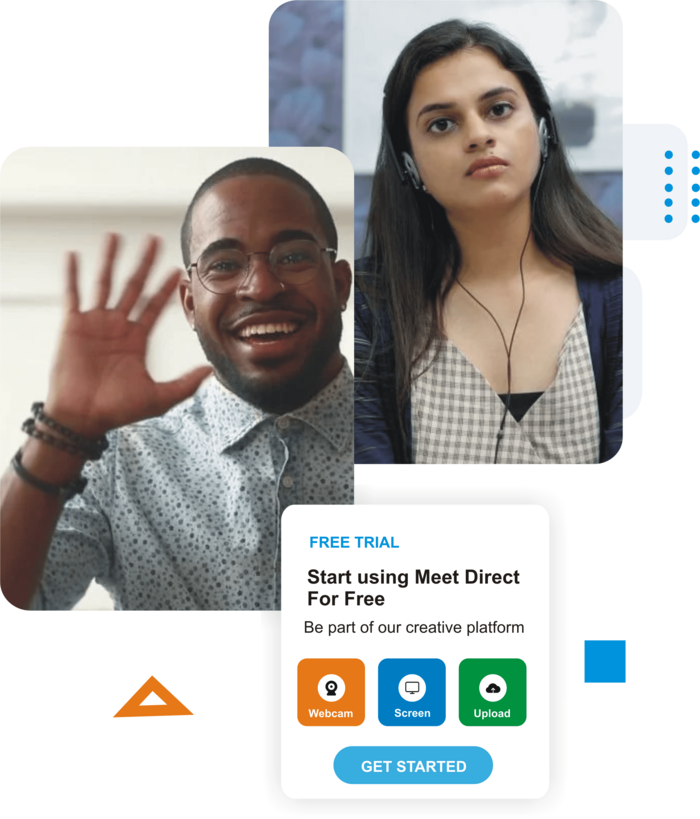
Shoot it live, upload on time
Need a birthday video greeting instantly? Are you tasked with a website demo in one hour? Or do you need a short for your any presentation? Quickly snap a self-recording of yourself, your screen, or any view around you using your web camera on our desktop website or your mobile browser. When you take a video on Meet Direct, it automatically uploads to our server, you can attatch your video and send via email or obtain a link to share your video.
Features
-
Web Cam Recording
-
Screen Recording
-
Upload from Local Storage
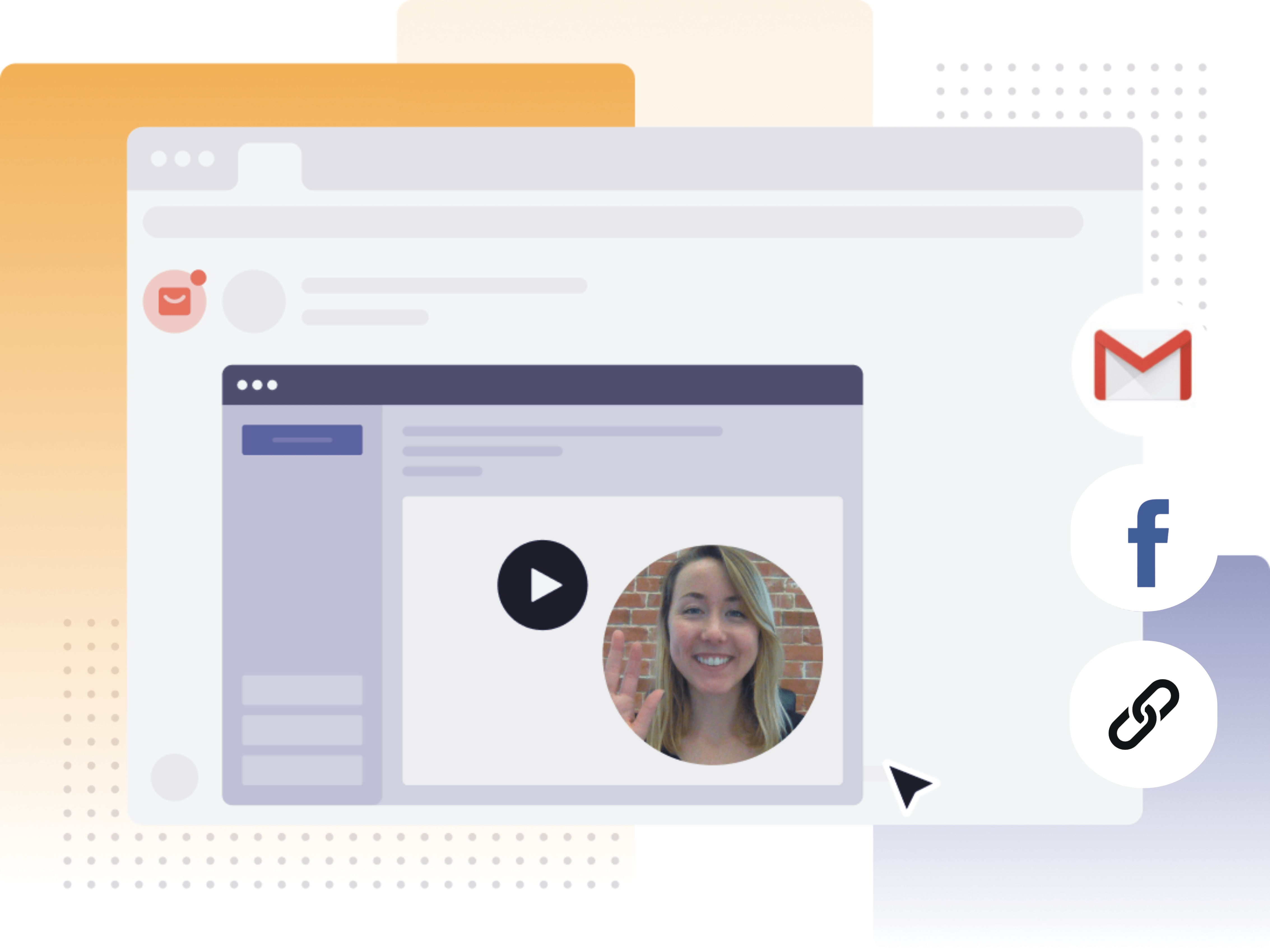
Personalized
Add personalized messages and your own branding
Responsive Interface
Record from any desktop browser and any mobile browser without stress.
Manage your videos
After recording or creating any video, it will be saved to our cloud server, and you can come back to re-use or manage yoru video any time.
Share accross platforms
Share in email, via link or message. No delay, your video is attatched to the email and sent fast via our secured servers.
Import Contacts
You can easily import your contact email address via csv and share your videos to your contact
Start For Free, No Commitment
Record yourself and, while you’re at it, you can share your screen, start for free instantly.
We are Better. Here is Why!
Using meetdirect on desktop or mobile is very convenient. It eliminates stresses of using complicated desktop video recording softwares, it's very simple and intuitive.
More than 23,000 users around the world are already using meetdirect actively
23K
Active usage
from people all around the world
4.86
8,376 Rating
Got Questions? Look Here
Below are some explanations that may answer some of the questions you have on how our service works.
Can I use meetdirect in action before subscribing?
You can use our service for free with no set date as limit, however you may be limited on how many videos you can create until you are a subscribed member.
How do i get Started?
Click on get started, enter your email and password at the first and the third blank respectively. Then, click Signup so that we can send the verification code to the email address you just filled in the first blank. After your signup you can visit your dashboard to start using our service.
Can I use meetdirect on different devices?
You can use our service seamlessly on any device.
How do i record a video
You can record a video directly from your dashboard once you are logged in. You will be able to record full screen, regional area, or record system sound & microphone. After recording the video, you can also upload the video to meetdirect and manage the videos as well.
How does meetdirect handle my privacy?
Our services is served to you over a CDN. Videos you upload to our servers are stored on our secured data centers, and only you can access or use the content you upload. We do not keep contents you upload, you have control over videos you upload and you can delete it at any time.
How do I share my video?
Once you have recorded your video, simply hover the mouse cursor or click on the video you want to share. Then, you will notice the button for sharing. Click this button and the video link can be copied automatically. And you can send the video link to your friends, colleagues, or any one you want to share the video with.
Have more questions? Ask your question here
Getting Started is Fast & Easy
Time to go above and beyond to connect with people online and start out in your customer's inbox.
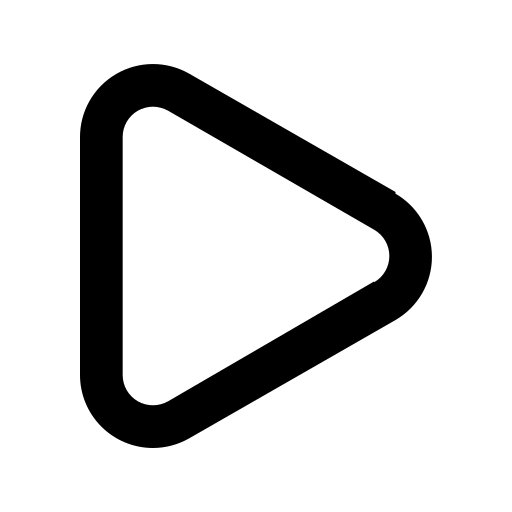
Start Recording For Free
no credit card required
